How to connect Instagram to Melboss?
You can switch your profile to a business or creator account on Instagram. Melboss supports direct publishing for these professional accounts, but Meta requires users to link their Instagram accounts to a Facebook Page. If your Instagram account disconnects from the linked Facebook Page, direct publishing in Melboss will be unavailable.
This article will guide you through the steps to verify that your Instagram account is connected to a Facebook Page.
Confirm your Instagram account is associated with a Facebook page
You can check if the Facebook Page is linked to your Instagram account in several locations:
- On the Instagram app, open your profile, then tap Edit Profile > Page.
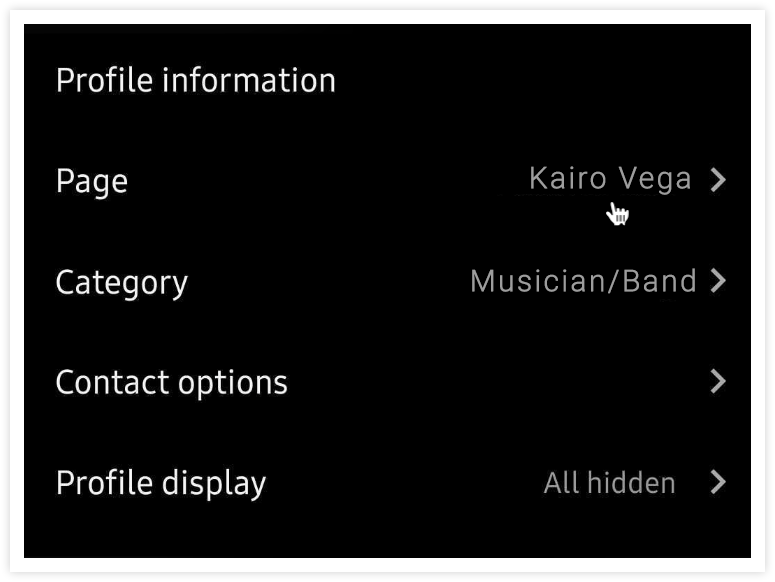
2. In Meta Business Suite, navigate to Business Settings. Under Accounts > Instagram Accounts, verify if the Instagram account is connected.
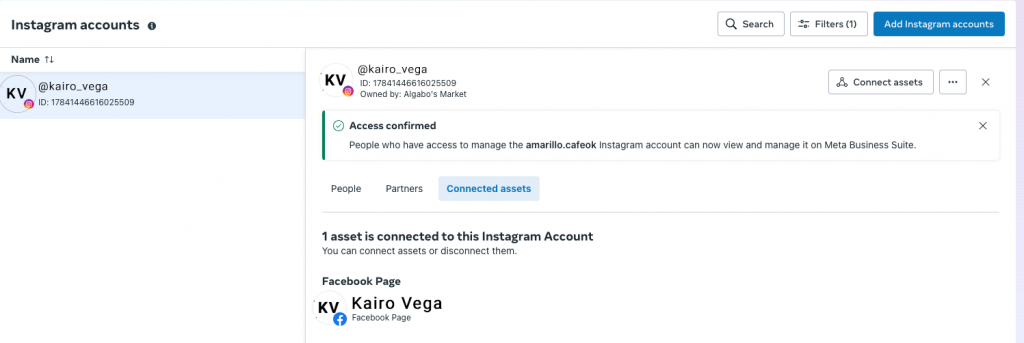
3. In Meta Business Suite, go to Settings ⚙️. Under Business Info, confirm that your business has a Primary Page assigned.
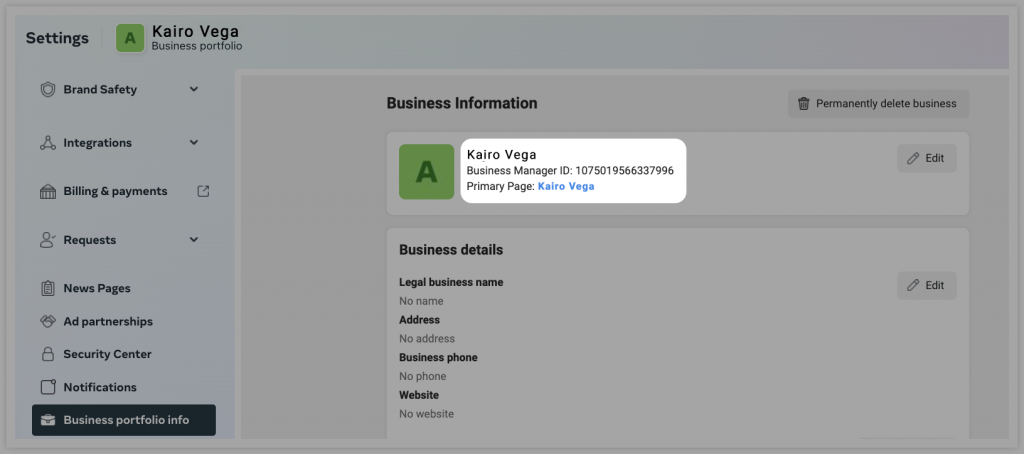
4. On Facebook, under Linked Accounts. If your Page uses the new Pages experience, log in as the Page, go to Settings, and look for Linked Accounts to access it directly.
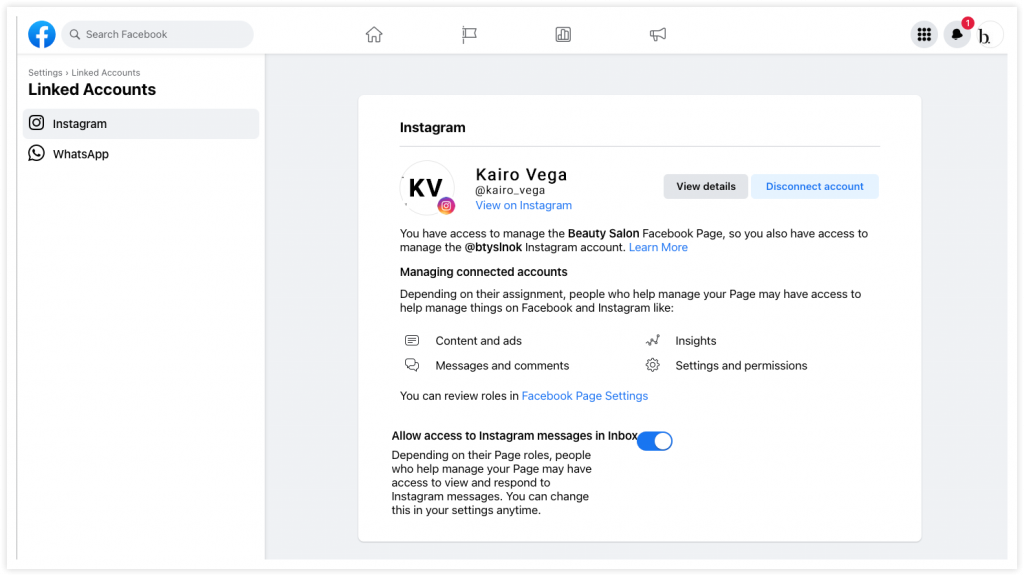
Important: If you see a Get Started or Switch Now option, click it and follow the prompts to convert your Instagram account to a business account. If you see Review Connection, click it and follow the steps to reconnect. Once your account is fully connected, you’ll be able to publish through Melboss.
Steps to connect your Instagram account to Melboss
- Go to the Instagram icon in the platform Overview and click on it.
- You will see a new window, which takes you directly to META so that from there, you can enter your administrator credentials.
- Accept all permissions. It is important that you accept all of them to guarantee the proper functioning of the tool.
- If you manage multiple accounts, you’ll need to choose the one you want to connect to Melboss. And, that’s it!
Another way to connect your Instagram account is to go to the left sidebar of the platform, display the menu and click on Settings. Once in Settings, select Artist Profile. Here you can select the platform you want to connect to and start the process.
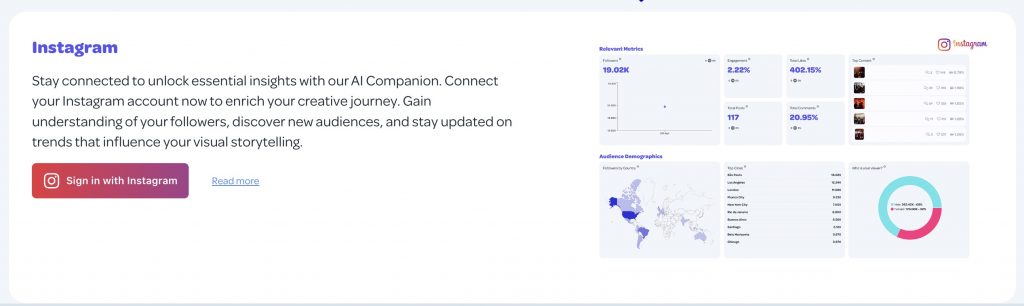
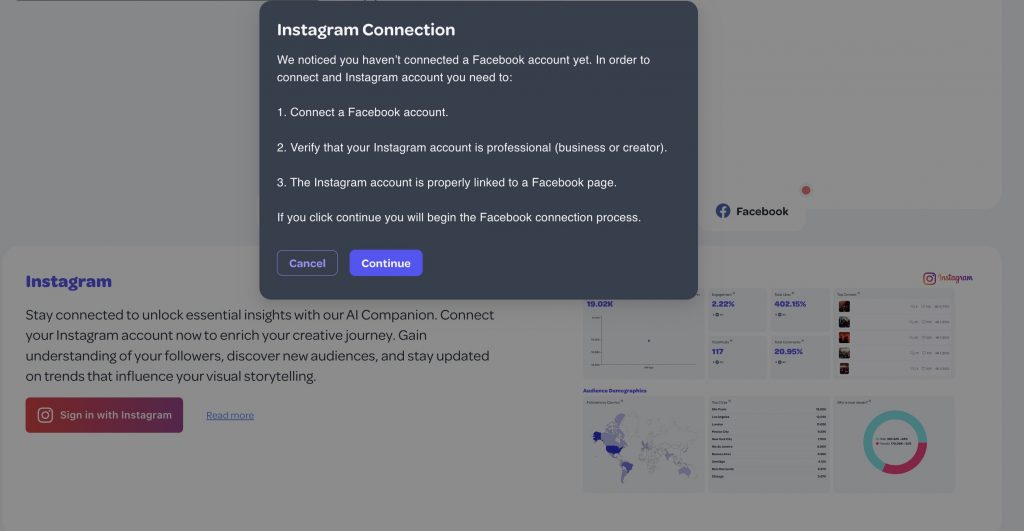
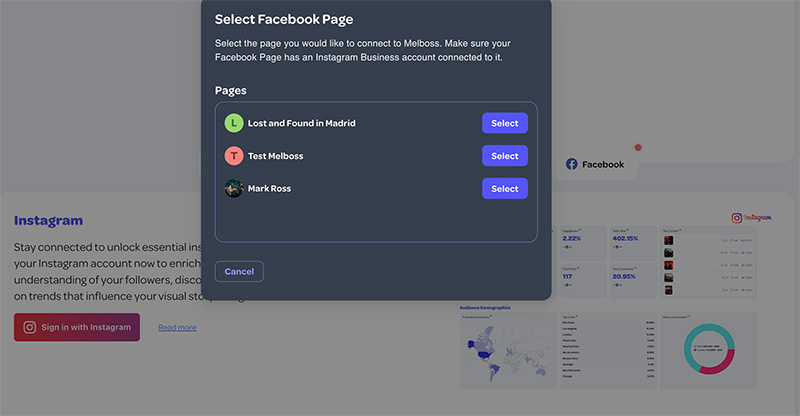
Have questions?
Feel free to reach out to our support team through support@melboss.com

